When recording and mixing using a DAW (Digital Audio Workstation) software, e.g. ProTools, Apple Logic, Reaper, it helps if you color the individual tracks with different colors so you can tell them apart.
Compare before….
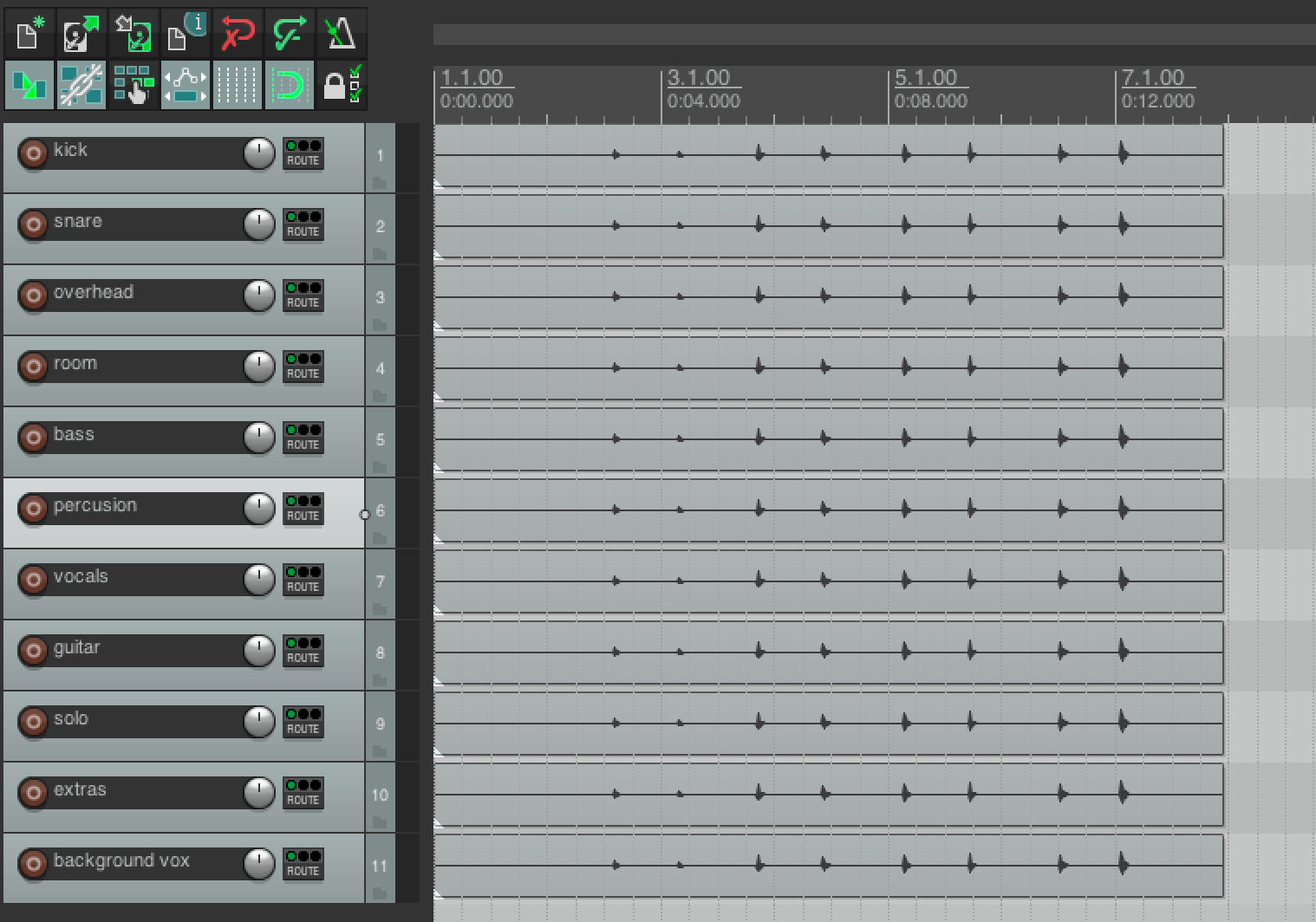
… with after:

It’s also a good idea to use the same colors consistently, so you always know where you are even when moving between sessions (songs).
Of course you can pick any colors you like, but here’s a set to get you off the ground:
- Drums: magenta (aka pink). Also kick and snare always first
- Percussion: black
- Bass: blue
- Vocals: green
- Background vocals: yellow
- Guitar: red
- Solo: orange
- Extras, synth, etc: cyan (aka light blue)
Again, pick any colors that speak to you, the important thing is to use them consistently.
Take care now, bye-bye then.
One thought on “Color-coding tracks in the DAW”