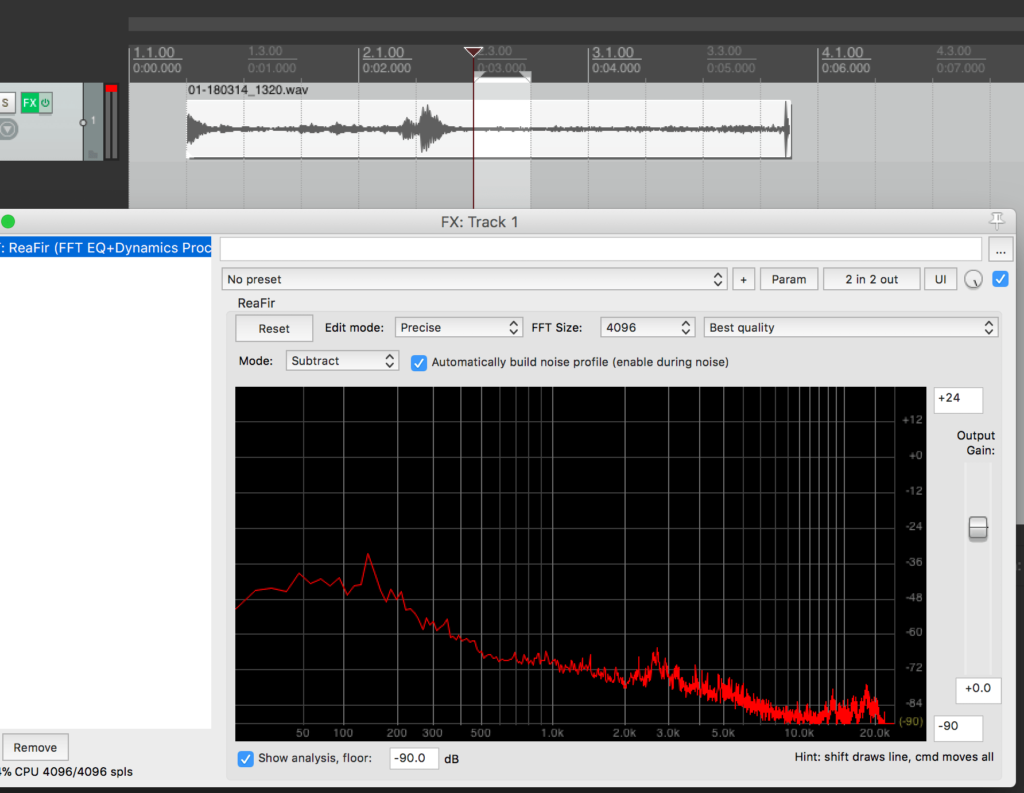Home studio recordists have to deal with noise, it’s a fact of life. But noise shouldn’t prevent anyone from recording and perfecting their craft. Removing the noise is trivial in Reaper with no additional plugins (though some people swear by Izotope RX for that same purpose)
So there goes:
- Record some isolated noise. Meaning just hang for a second without contributing more noise before or after the performance of a take.
- Blow up the waveform so you can see the noise part visually. (Shift+Up arrow)
- Select the noisy part
- Add ReaFir plugin to the FX, make it the first if there are any others, so they don’t EQ, compress, etc, the noisy bits
- Select
Mode: Subtractand checkAutomatically build noise profile - Play the noisy bit (probably best if you loop it)
- Uncheck
Automatically build noise profileand you’re done. Enjoy the silence.
Below are a few screenshots…
Select some noise:

Find ReaFir:

The two options:
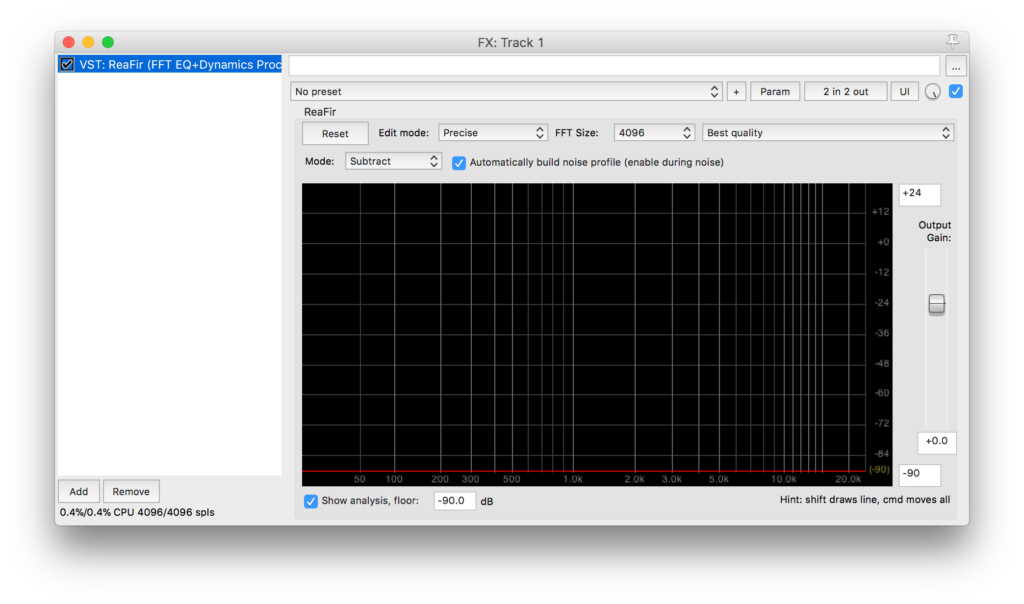
Done! The red line is the noise profile. This is a bit of an extreme example, yours should be better.